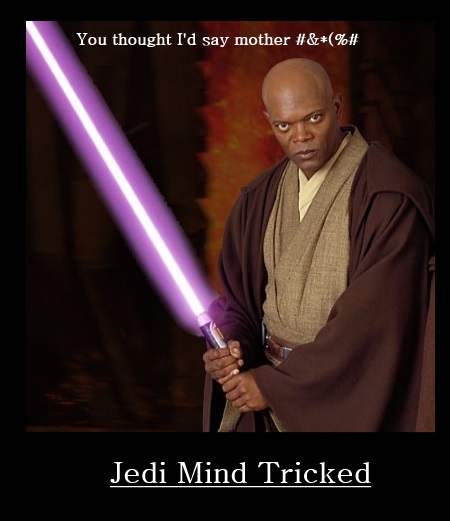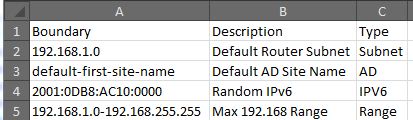Post updated 1/24/15
With the SP1 release of Configuration Manager 2012 support for certain Linux distributions as a client platform has been introduced. Interestingly enough, they’ve added a WMI type mock up that the client uses to interact with and gather data from these varied distributions. It’s not a perfect solution, but certainly a step in the right direction. I’ve spent a fair amount of time working through some of the Linux client problems (within Redhat) and have built an installer, and service control script, along with cron jobs to overcome some of the faults I’ve seen with the client failing to perform certain tasks in a timely fashion.
Before using any of my code, I recommend reviewing the Linux Configuration Manager installation documentation provided via Technet. I’d also encourage you to read up on managing these clients from the Technet as well. It’s fairly straight forward, but as I stated before it’s not a perfect solution. I’ve found problems with zombied threads of the client on the box preventing policy updates, or needs for random restarts of the omiserver etc.
You are welcome to use parts of or all of the provided code as you see fit in your environments of course:
This first portion is a service control script that works for the Redhat distrubtions of the client. I place this within the bin of all my assets to give simpler control of the services and for simplified cron entries.
#!/bin/bash
#CM Client Script
#Author: Daniel Belcher
#Date: 8/7/13 Modified: 1/19/15
#This script is intended for automation of services by cron and simpler
#asset management through the command line
#LDIR="/var/log/"
#DATE=`date '+%m%d%y'`
RUID=0
CCMEXEC="/opt/microsoft/configmgr/bin/ccmexec"
if [ "$UID" -ne "$RUID" ]
then
echo "User needs to be root to run $0 $1"
exit 1
fi
start () {
$CCMEXEC
sleep 1
echo
exit 1
}
stop () {
$CCMEXEC -s
sleep 1
echo
if $(ps aux | grep [c]cmexec.bin) > /dev/null
then
kill $(ps aux | grep [c]cmexec.bin | awk '{print $2}')
fi
exit 0
}
restart () {
$CCMEXEC -s
sleep 2
if [ $(ps aux | grep [c]cmexec.bin) ]
then
kill $(ps aux | grep [c]cmexec.bin | awk '{print $2}')
fi
sleep 1
$CCMEXEC
sleep 1
echo
exit 0
}
trimlogs () {
if [ ! $2 ];then
SIZE=2048
else
SIZE=$(( $2 * 1024 ))
fi
rollover $SIZE "/var/opt/microsoft/scxcm.log"
rollover $SIZE "/var/opt/mirorosft/scx/log/scx.log"
rollover $SIZE "/var/opt/microsoft/scx/log/scxcimd.log"
rollover $SIZE "/var/opt/microsoft/scxcmprovider.log"
}
rollover () {
FILESIZE=$1
LOGPATH=$2
if [ -f $LOGPATH ];then
LOGSIZE=$(du ${LOGPATH} | awk '{print $1}')
if [ $LOGSIZE -gt $FILESIZE ];then
cat /dev/null > $LOGPATH
echo "Clearing entries in $LOGPATH"
fi
fi
}
policy () {
$CCMEXEC -rs policy
sleep 1
echo
exit 0
}
hinv () {
$CCMEXEC -rs hinv
sleep 1
echo
exit 0
}
sinv () {
$CCMEXEC -rs sinv
sleep 1
echo
exit 0
}
case "$1" in
start)
start
;;
stop)
stop
;;
restart)
restart
;;
policy)
policy
;;
hinv)
hinv
;;
sinv)
sinv
;;
trimlogs)
trimlogs $2
;;
*)
echo $"Usage: $0 (start|stop|restart|policy|hinv|sinv|trimlogs)"
exit 1
esac
This next portion is a simplified installer script that can be used to build a unified installer for your environment that I’m currently using (it also places the script from above, and imports the cron jobs I’ve created). It’s still required to place the client install files in the folder with this script of course:
#!/bin/bash
RUID=0
MP="management.point.server.com"
SITECODE="ABC"
if [ "$UID" -ne "$RUID" ]
then
echo "User needs to be root to run $0"
exit 1
fi
if [ -f "fix-lib.sh" ]; then
./fix-lib.sh
fi
./install -mp $MP -sitecode $SITECODE -clean ccm-Universalx64.tar
cp configmgr /bin/
# crontab cm-crontab
sleep 5
configmgr stop
sleep 30
cp scxcmprovider.conf /opt/microsoft/omi/etc/
if [ -f "/opt/microsoft/omi/scxcmprovider.log" ]; then
echo "Moving scxcmprovider.log to /var/opt/microsoft/"
mv /opt/microsoft/omi/scxcmprovider.log /var/opt/microsoft/
fi
configmgr start
These are the cron entries, to be used as an example:
#---Begin Configmgr Jobs--- 0 0 * * 2,4,7 configmgr restart 1 * * * * configmgr policy 0 12 * * * configmgr hinv 0 8 * * 3 configmgr sinv 0 * * * * configmgr trimlogs 5 #---End Configmgr Jobs---
For more information regarding cron and what these entries mean, please read this. They do a nice job of explaining this in a fairly straightforward manner.
Putting it all together….
This following link contains the tar.gz that can be used to install from. Be mindful to read the README file and update the cm-installer script before you begin to insure you are pointing to a proper site.
A further note that the Red Hat install I’m using here is based off the universal x64 binaries and will work for a lot of different distributions. Be sure to verify your distribution against the required package and substitute as needed.