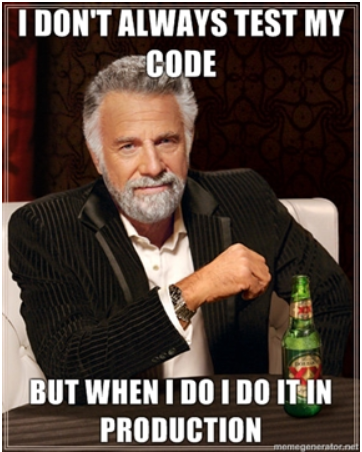Since I posted anything personal on here that a non-techie person could read. I’ve had a lot of things going on to me, and around me; so it’s about time to spill it.
Let’s start with some of the good things going on.
Maggie.
She’s getting stronger, and her confidence is growing.
Most people may not realize how huge seeing her sitting up on her own in a shopping cart is to her mother and I. Is she behind? Sure, but she’s making progress, and for that we are thankful.
Now, she’s also becoming more and more aware of things she wants to do and realizing she can’t do them (so it would seem) and she gets increasingly more frustrated and that breaks our hearts to witness. So moments like this where she’s sitting like a big girl, elicits a very proud and triumphant smile from her beautiful little face.
Will.
He keeps growing, and he’s developing such a strong sense of right and wrong. He’s also got a great sense of humor and a huge heart.
He’s as high energy as ever, and continues to push boundaries though mind you. Asking questions and wearing his emotions on his sleeve. He’ll be going into speech therapy soon, more for conversational reasons than his inability to pronounce single words. With his high energy comes his blurt speaking as I like to think of it. Essentially he has a million thoughts in his head and his mouth will only go so fast to convey that message. With all that being said though, every day he does something to test my ire, yet cause an absolute swelling of pride over him. A 3 year old in true form (soon to be 4, which he is certainly excited about).
Amanda.
There isn’t really a whole lot to say that she doesn’t say on her own blog, but we continue to grow together as well. Everyday, a day at a time. She’s my earthly joy, and the one I seek for guidance and approval. Aside from being an amazing mother and wife, she’s taken to doing a lot of crafts lately (sewing, embroidery, and scrapbooking), lately of course being for the past year or so. It continues to amaze me the level of quality stuff she’s been making. I’m being serious here, it’s really neat to see the way she takes such obscure random things, visualizes something, then in a few hours or a few days has this absolutely impressive piece of work.
I also love the fact she has a hobby now. I’ve always kind of been one to be into something. Coding, studying obscure subjects, collecting anime, playing video games, tweaking hardware, building networks, etc. Amanda has always had things she’s into I guess, but never really had the time/money/equipment/support/motivation to follow through on it but now she has and it excites me to see her pouring herself into it.
Me.
So the current situation for me is pretty, interesting. My company was bought out a few weeks ago in what is (admittedly) a great deal for the shareholders. The only kicker is, it could be bad for me, as in lose my job bad. I’m not presently assuming that, but the reality is there. I can’t really disclose any more then that at this time, but it’s a matter of concern.
I’m not really sure what else there is to say, I’ve been coding a lot, studying a lot, and (with all the games coming out) gaming a lot. There never seems to be a shortage of things that need to be done, or things I want done. Par for the course I guess, and that sums up what’s been going on lately.
If only things were always this simple.
![2011-11-07_18-14-42_776[1] 2011-11-07_18-14-42_776[1]](https://lotekness.net/wp-content/uploads/2011/11/20111107_181442_7761_thumb.jpg)
![2011-10-27_18-06-51_374[1] 2011-10-27_18-06-51_374[1]](https://lotekness.net/wp-content/uploads/2011/11/20111027_180651_3741_thumb.jpg)