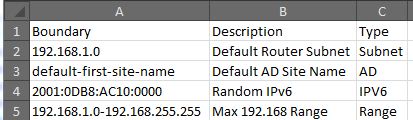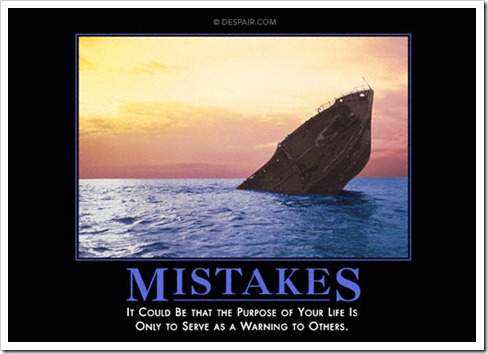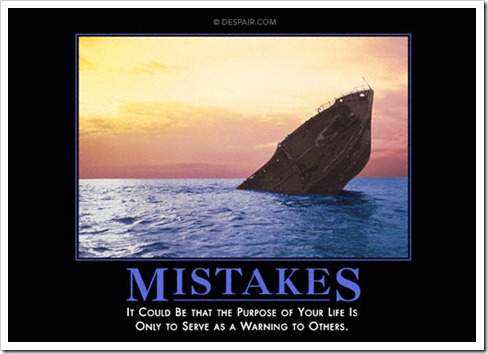
Soooo……
After GatherWriterMetadata SMS Writer status = FAILED_AT_PREPARE_BACKUP. SMS_SITE_BACKUP 2/4/2013 3:32:38 PM 8500 (0x2134)
Error: VSS_E_WRITERERROR_TIMEOUT. Error Code = 0x80,042,3f2. SMS_SITE_BACKUP 2/4/2013 3:32:38 PM 8500 (0x2134)
vssadmin list writers

hmmmm, it’s there. Let me check the sms_site_sql_backup service on the database servers.
Ok, lets check our permissions on the servers to make sure machines have local admin, share permissions, and that they have SA rights.
Hmmm, are the backup components installed on the SQL nodes?
They are, sorta, but aren’t installed on the static drives of our SQL server nodes, this is a problem…
It all starts with our old friend NO_SMS_ON_DRIVE.SMS
So make sure it’s where it needs to be, like on SAN drives. Especially a SANS drive tied to SQL Cluster that will be failing over. You don’t want to manually re-point components; but in case you do (or in our case NEED to)…. here’s how:
Get on every drive that DOESN’T need sms site components installed to them and place NO_SMS_ON_DRIVE.SMS in their root.
Now open your registry on the site server and go to:
hklm\Software\Microsoft\SMS\Components\SMS_SITE_COMPONENT_MANAGER\Multisite Component Servers\<servername>\Installation Directory
Change this path to the preferred static drive on the respective servers. Now:
net stop sms_site_component_manager
net stop sms_executive
net start sms_site_component_manager
Now check sitecomp.log for your server name, verify the installation and connection. Now lets check the local drives of the component sql server and verify the installation path we declared earlier.
Is it there? If so, great, if not….
Open services and look for:
SMS_SITE_SQL_BACKUP_<site servername>
Go to properties and check it’s local path.
Stop the SMS_SITE_SQL_BACKUP_<site servername> service
Now open the registry and go to
hklm\System\CurrentControlSet\services\SMS_SITE_SQL_BACKUP_*\ImagePath
Specify the local drive and path you wish to use and now move the contents from the previous service to it’s new home.
You’ll need to verify and do the same for the log files:
hklm\Software\Microsoft\SMS\Tracing\SMS_SITE_SQL_BACKUP<site servername>\TraceFilename
Now:
Start the SMS_SITE_SQL_BACKUP_<site servername> service
Rinse, and repeat until they are where they need to be, and finally perform and verify the backup completes:
(from the site server)
net start sms_site_backup
and watch the smsbkup.log
Props to MS PFE Sean MAHONEEEEEEY! For his assistance