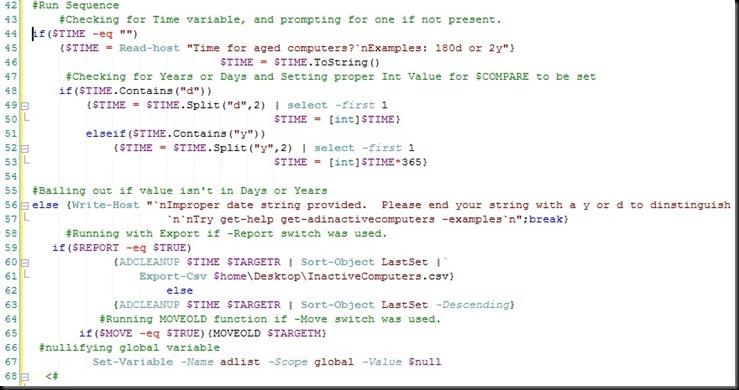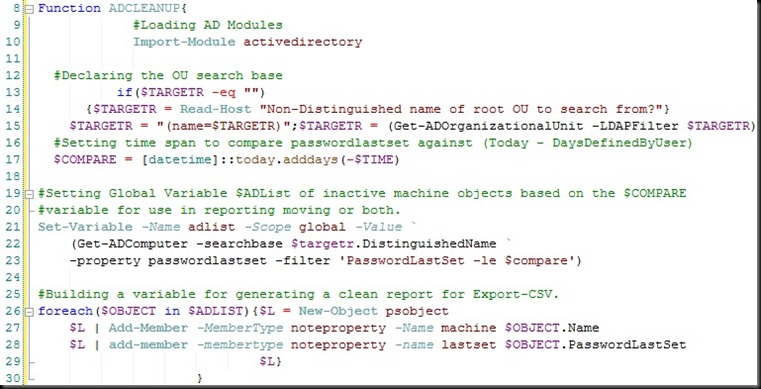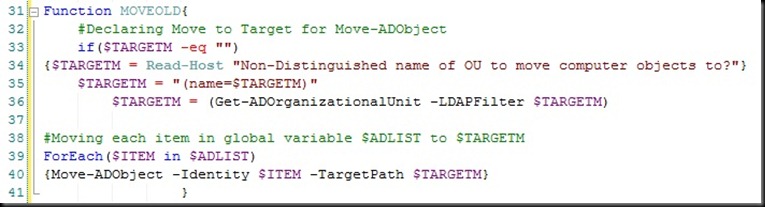Recently we were told to take our 7 month old daughter Maggie to be reviewed for early intervention. She qualified! In all areas of development! It was like being hit with a sack of rocks. More so for my wife even than I. Our daughter nearly died during child birth, and was without decent oxygen and blood circulation before they successfully removed her. So to some end we knew that this might be possible, and we of course knew she was behind or not quite right on some of her milestones. However, having it there in your face is just overwhelming.
Fortunately through the state of Alabama and members of our faith family who are occupational therapists, we gathered a lot of great information and had a review conducted in our home for placement almost immediately after the initial review. We were told hand in hand is the one of the top early intervention places here in Alabama so we sought placement with them.
We trust God for everything. He who promised is faithful, and if he has his eye on the sparrow we knew that he had his hands firmly rested on us. That being said, Amanda and I spent a lot of time discussing in depth our Savior and then I placed the infamous question on my wife.
“What if God is most glorified in our daughter being mentally handicapped?”
The Joy of a Husband {
I take my role as Spiritual leader in this house very seriously. This was a time of necessary spiritual growth, and I was lead to, well, lead. However, this was a time when I wanted to give my life up for my wife so she wouldn’t feel that pain of facing this realization! We can’t place our joy in anything that is not eternal; our children included. They are a blessing, and a source of joy, but inevitably we must fix ourselves firmly on our Savior.
Though my flesh and my heart may fail me, the Lord is my strength and my portion forever.
It was a night of tears, prayer, and anguish. Amanda continues to amaze me, she recognized immediately that she was more interested in the hand of blessing and not the hand itself. The most amazing part of that to me, was she was MORE upset that she wasn’t loving God as she realized she should.
Wow.
I continued to pray over my wife and daughter as she prayed for herself and for Maggie.
3 Amazing things happened:
- The following day our sister in law sent an email pouring her heart out to Amanda essentially discussing the exact same thing we had discussed in private the night before. Also saying that she had felt compelled to pray for complete healing for Maggie, and was praying for our peace. It’s worth mentioning no outward signs have been given regarding the emotional struggles my wife has been dealing with. –thank you Spirit-
- A few minutes after our prayer request went out for Maggie to be accepted into Hand in Hand, another email came in to let us know we were accepted into Hand in Hand.
- My wife felt the Spirit move and found Joy in seeing God at work in her life. The word was alive and she now understands what it means to find Joy in God. This of course, to me, is the greatest.
The greatest Joy of a teacher is when their students can grasp it. More importantly when that student is your best friend and greatest earthly love. I’m so thankful God allowed me to be a part of that growth.
} dnabsuH a fo yoJ ehT
So now where are we on Maggie? Hey, don’t you have a son too?
The Joy of a Father {
During the giggly bear’s evaluation (Maggie), they had marked her off for quite a few things. Some of the more specific ones was not even attempting to mimic speech, using her hands around the midline, bring things to her mouth, lift up on her hands while on her belly.
So guess what she’s started doing? Yea, and today while I was at work she apparently was using a sippy cup..

We aren’t where we need to be yet, but I have faith we will get there.
Now for my road dog (Will). Will has a habit of grabbing phones and having long fake conversations with people. Lately he’s become increasingly more upset that I go to work everyday.
“Why you go work air-day daddy?” “You go work day daddy?” “No, you no go work day daddy.”
It’s sweet, but it’s become something that grates on my nerves constantly explaining myself for keeping the lights on to my kid…
Anyway, today Amanda gave me a heads up that he was pretending to talk to me on her cell phone over messenger. So I stopped what I was doing and dialed her cell phone and had a (surprisingly) lengthy conversation (well for a 3 year old) on the phone. As I hung up the phone and I heard:
“Ok, I go now, I love you very much daddy”
… there aren’t words. Seeing my son grow, seeing his love, his personality, and now starting to see signs of his grasping of the Gospel….. As we were pulling into the neighborhood the other night from who knows where hearing that little voice:
“Mommy, Jesus loves you, and he loves me too.”
….. The prayer that my son will one day be my brother ….

…….We’re working on it!
} rethaF a fo yoJ